Professional Website Design Requires a Certain Pack of Tools
Choosing the right tools for solving problems helps to save resources. The web is growing rapidly, and many different professional website design tools can assist you in developing a site of your own. I would like to talk about those, which are used by our team of designers in Direct Line Development, besides steady hands.
Photoshop and Illustrator — essential tools for our team. Beside Creative Cloud, we have access to other programs from a set of Adobe, InDesign, Kuler, and others.
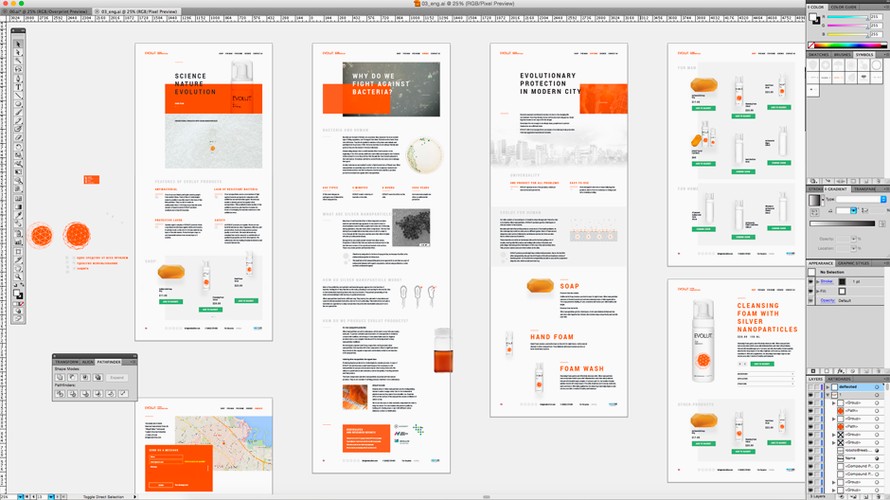
2. Dropbox
It is very convenient for storing files, synchronizing, and working together on one project as a whole team. Furthermore, we like the fact that files are stored safely and will never be lost. If you so desire, you can restore deleted information or previous versions.
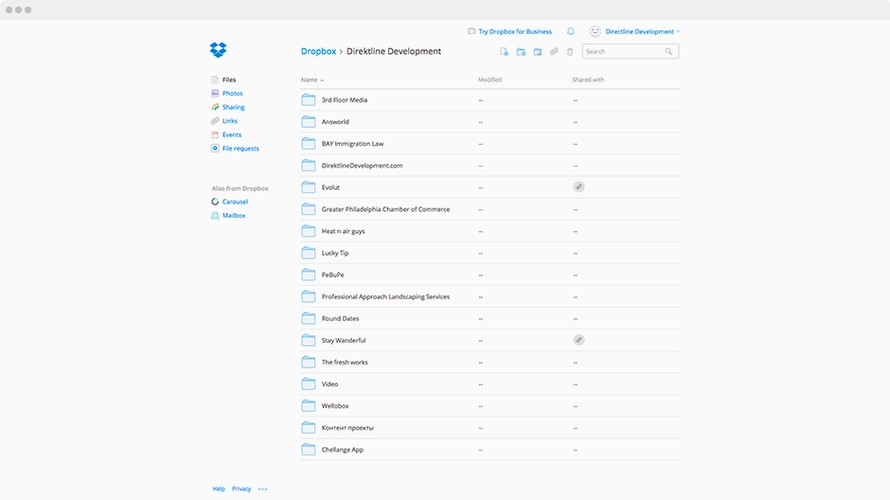
3. AXURE
We have tried different services for prototyping our products. With Axure, we have created some of our recent projects, and we are still satisfied. It has all the functions that its competitors have, but we think that its main advantage is creating responsive prototypes which are necessary for a professional website design.
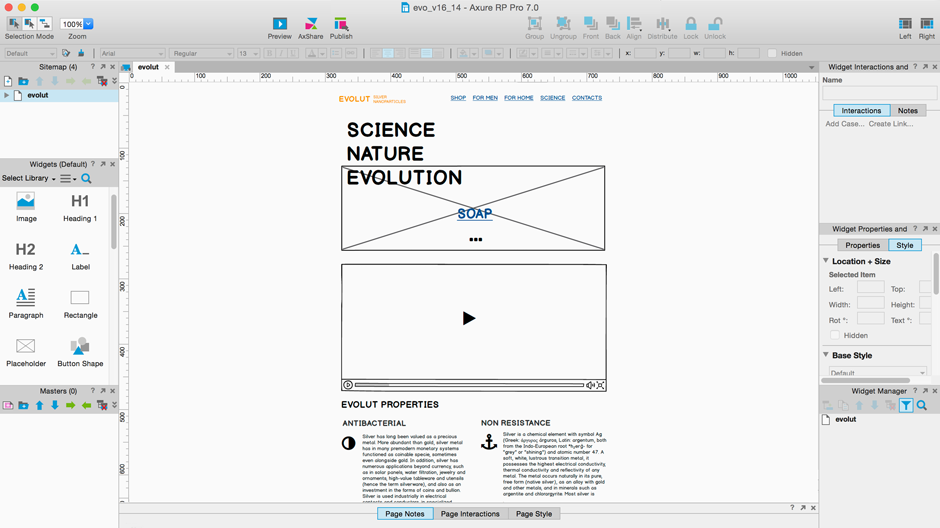
4. Shutterstock
It is one of the most popular sites not only for stock images but in our opinion it is the most reasonable price among its competitors.
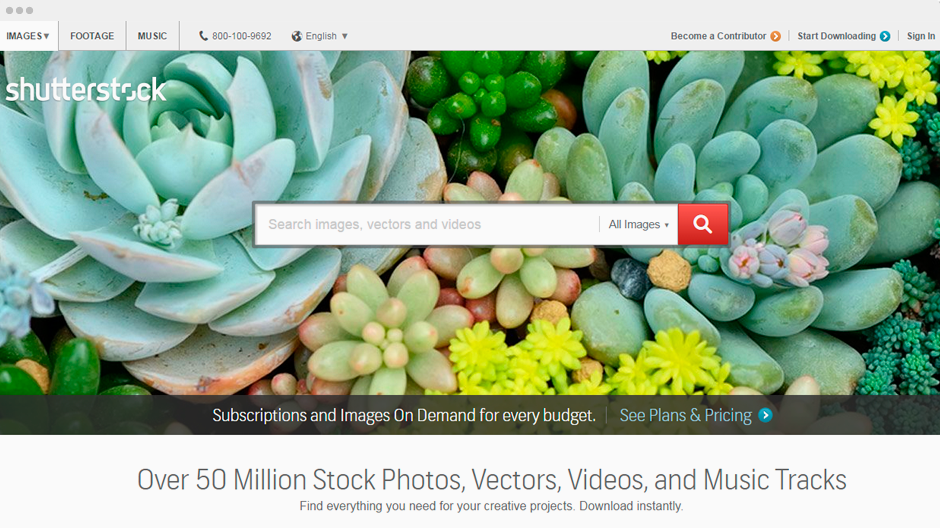
5. Google fonts
Google Fonts is a vast font library that can be translated into different languages, is free of charge and easy to use.
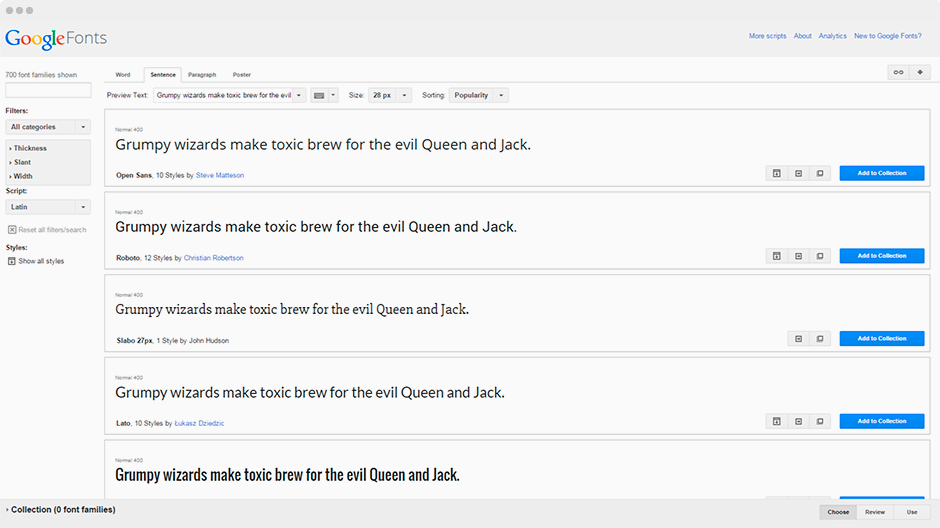
6. Joxi
Joxi is a free service for the rapid creation of screenshots. It is convenient to send pictures directly by a link. I also use the program for editing or tips for designers. Note, sign, and send!
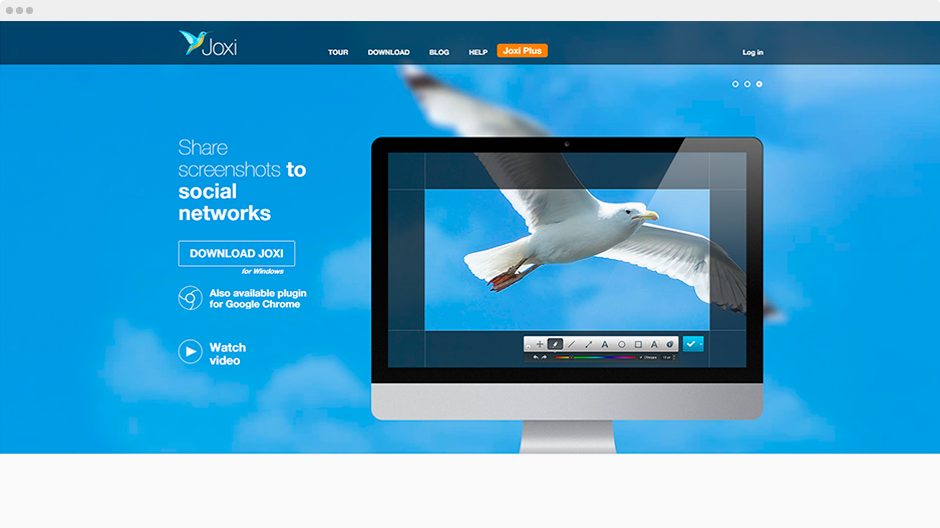
7. Google docs
We love Google products. In Google Docs, we maintain documentation on projects, keep templates of all our design briefs, technical specifications, and business applications. It is very convenient that people can have shared access to a document.
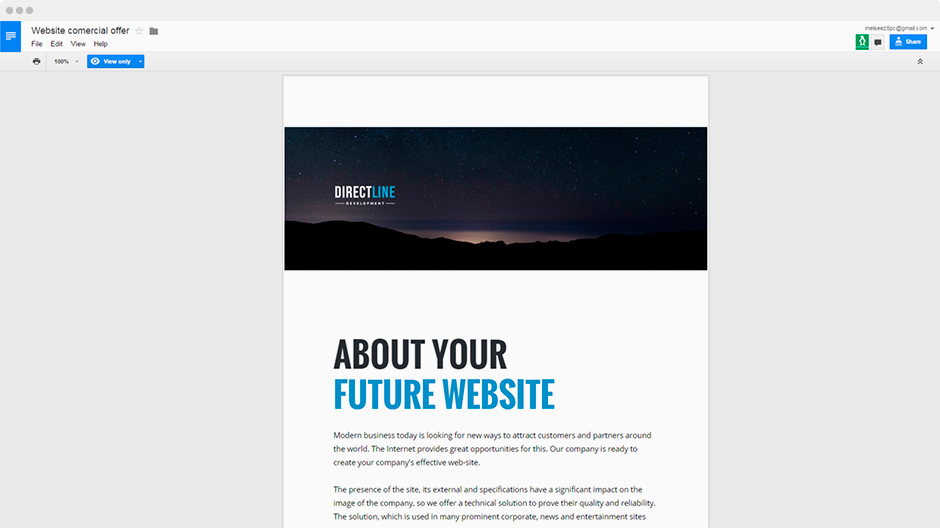
8. Marvel
Marvel is a program used to create mobile and web prototypes. It is convenient to show to clients how to design applications that will look and work correctly on their phone, and for this, you just need to send a link.
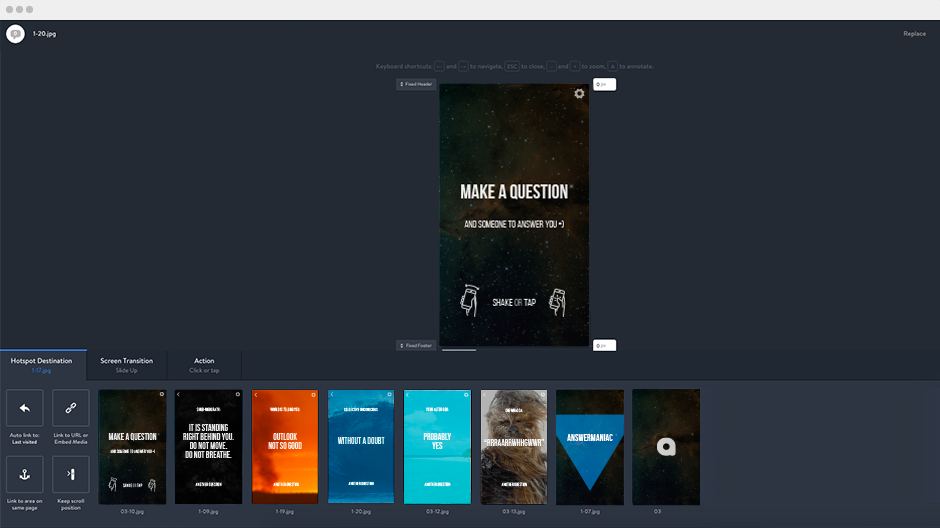
9. Trello
It is an application in the form of Kanban that we like because of its simplicity. We use it as a bug tracker to report front fenders about some omissions in positioning.
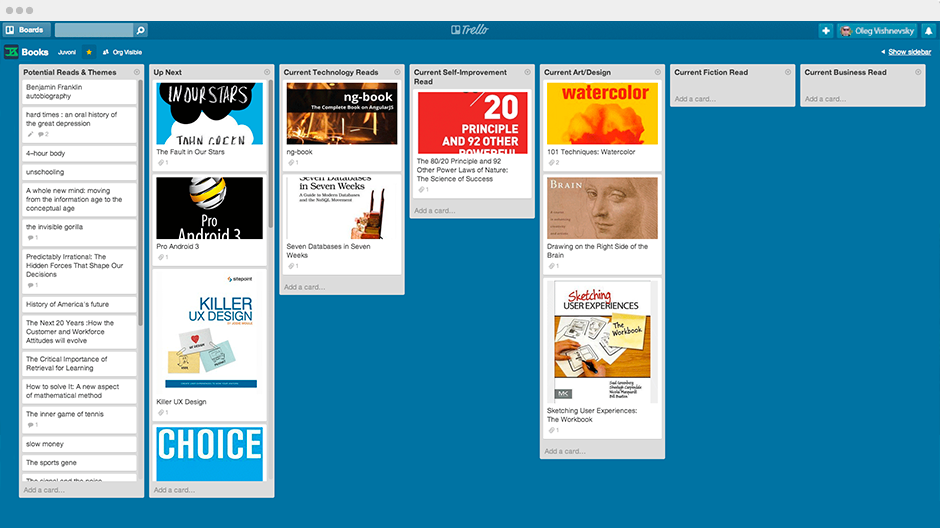
10. Slack
Slack is one of the most popular messengers for our teams. We used to use Skype in the past but honestly, this product from Microsoft has disappointed us, and we only use it for calling.
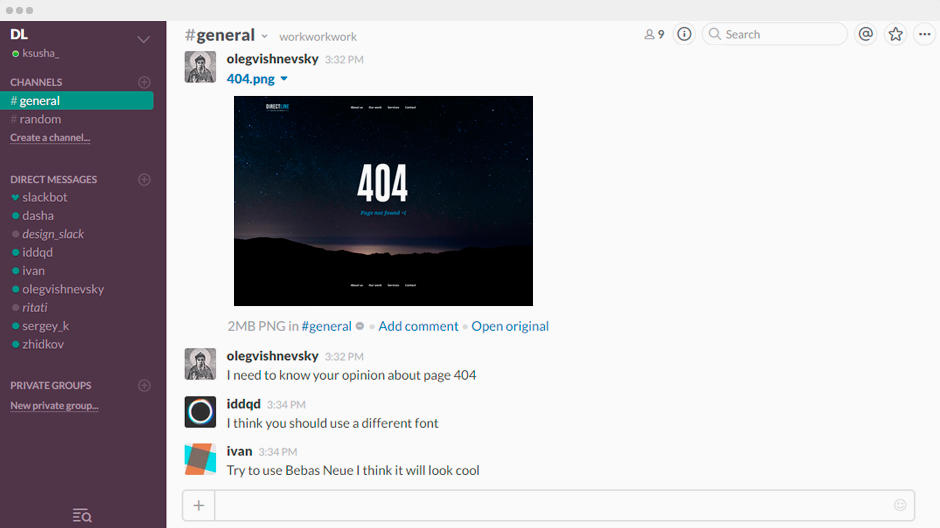
Professional Website Design by Direct Line Development
Direct Line Development have a great experience in website design and website development in Denver and Philadelphia region. We are started to work in 2001 and for the last 15 years we have been mastering our skills and have been using numerous tools for professional website design and development in our projects. We are always open to new ideas and are constantly looking for out-of-the-box solutions. Contact us now and we will do our best to develop a unique website design for your business!

Comments
Great article which would be especially useful for beginners. A lot of people are interested in web design and in becoming a web-designer, but a lot of them don't know where to start and what software or services to use.