Skip ahead
The Only SEO Checklist You’ll Ever Need
In order to consistently achieve a high ranking on Google, it’s crucial to make sure your website follows search engine optimization (SEO) best practices. There are many factors that go into this, and it can be overwhelming trying to determine where to start. To make the process of SEO simpler for you, we’ve developed the only SEO checklist you’ll ever need.
How It Works: We’ve broken up our SEO checklist into several parts – the basics, keyword research, on-page, content, technical, and link building SEO. Whether you need to address one component, or all areas, use our table of contents to find the information you need.
Why It Works: Good SEO can be measured, and we provide the tools to do so. By working through each step of our SEO checklist, you will climb through Google’s search rankings. You can start small (even a couple of minor changes can impact your traffic and ranking positively), or you can completely overhaul the SEO of your site.
Our Basic SEO Checklist
Before delving into advanced SEO tactics, be sure to implement these basic solutions on your website.
Set up Google Search Console
By using Google Search Console, you can optimize your site’s content and improve your position on Google’s search results. Some tools include impressions and clicks analysis, sitemap submissions, site issue alerts, URL inspections, and keyword tracking. This free service is an excellent way to identify and fix indexing problems, as well as any other issues that may be keeping you from showing up on the results page.
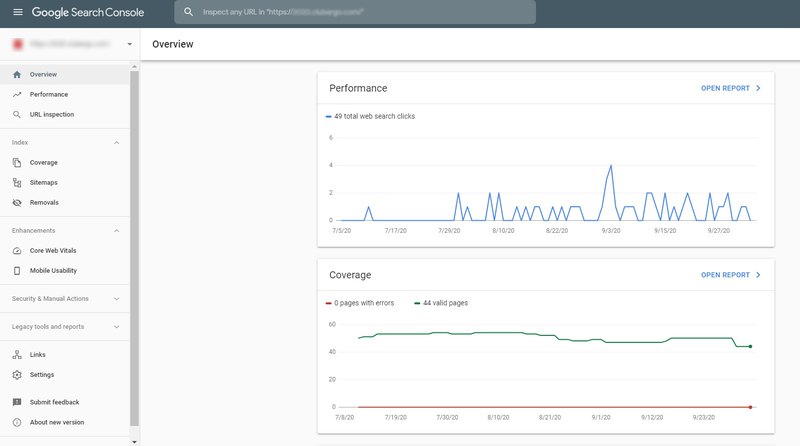
Install Google Analytics
Google Analytics is a free tool that presents you with website metrics and real-time reports on traffic sources and volume, campaign conversions, content relevancy, and more. If you are looking for a free solution to help you make data-driven decisions, Google Analytics is one of the best tools available.
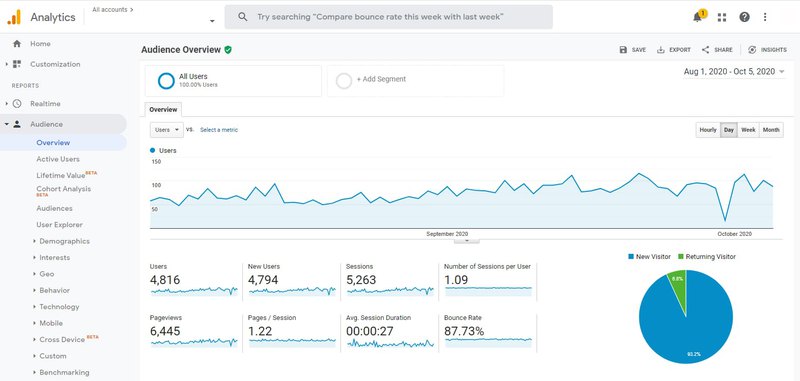
Yoast SEO
If you are using WordPress, we highly recommend installing Yoast SEO. It’s a free SEO plugin used for WordPress and a few other platforms, like Magento 2, TYPO3, Drupal, and Neos CMS. Yoast SEO makes the technical side of SEO processes less daunting.
Create a Sitemap and Robots.TXT
Sitemaps let search engines know where to find your site’s content, which makes the crawling and indexing process much more efficient.
Your site’s root will contain a robots.txt file, which contains one or more rules. You can use these rules to tell certain search engine crawlers not to access a site folder.
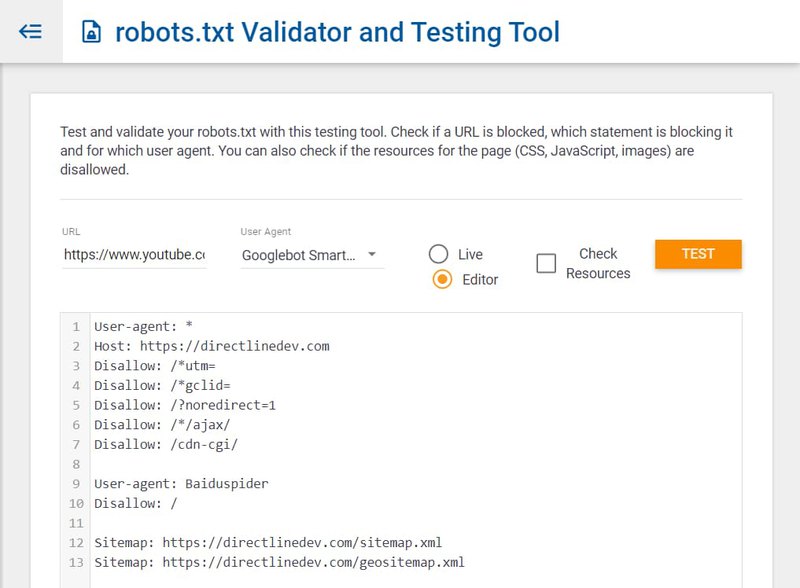
Keyword Research Checklist
Now that you know the basic SEO tools you should be using, it’s time to take a closer look at your keywords. By effectively researching keywords, you can find a profitable niche and related markets, improve your search engine ranking for specific topics, and enhance the effectiveness of your marketing.
Understand Searcher Intent
Search intent is the “why” behind an Internet search. Why did the searcher input those specific words into the search bar? There are four common kinds of search intent:
- Informational intent
- Navigational intent
- Transactional intent
- Commercial investigation
Understand Search Volumes
Search volume refers to the number of searches for a specific keyword in a given period of time. This data can vary from tool to tool – so, rather than thinking of it as an absolute metric, you should view it relatively to get a general idea of a term’s competitiveness. Seasonality will often affect the competitiveness of a keyword. For instance, searchers will typically begin looking for “Christmas gifts” in late Fall, rather than in mid-Summer. The specificness of a keyword will also impact the volume – for instance, flowers vs. flower delivery.
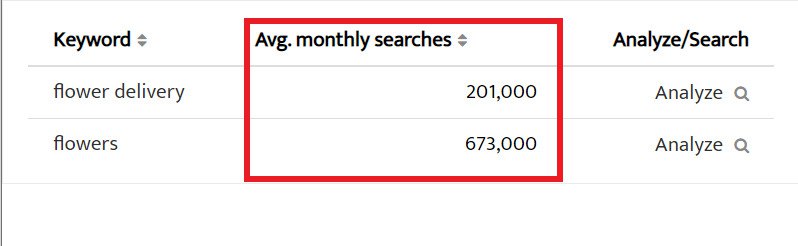
Find Long-Tail Keyword Variations
Long-tail keywords are phrases 3-4 words long that are specific to your product. When a customer uses a very specific search page, they typically already have in mind exactly what they’d like to purchase. Usually, these specific searches are more likely to lead to sales conversions than a general search would be. To get the most customers with purchasing intent to see your product, you must use variations of long-tail keywords.
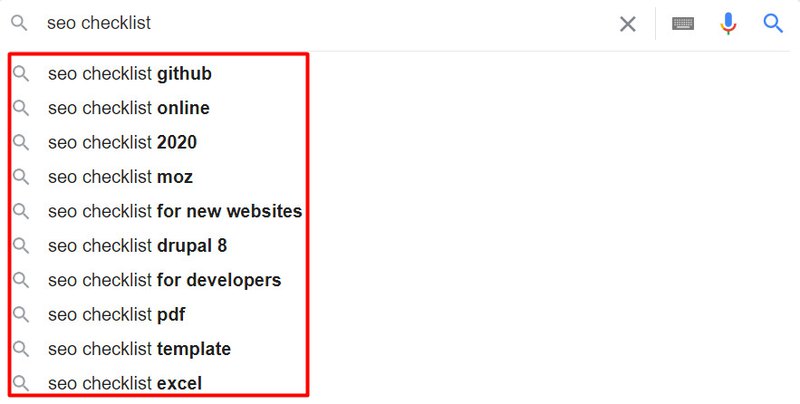
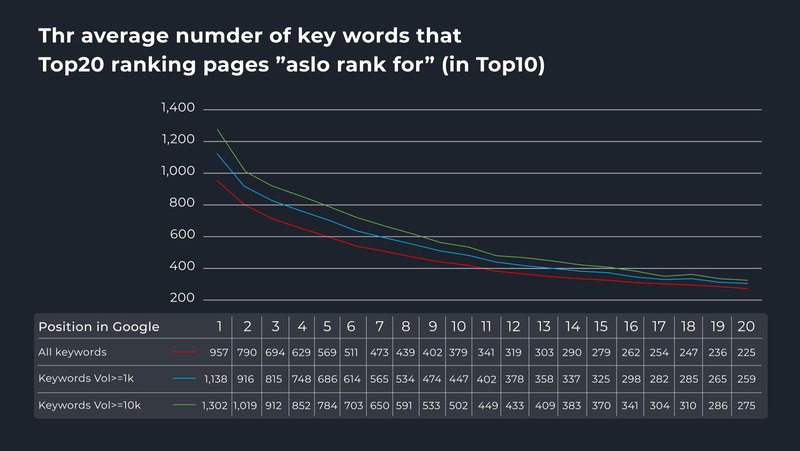
Make Sure That the Keyword Ranking Is Achievable
Some keywords may be nearly impossible to rank highly for, so it would be better to focus your efforts on other, similarly competitive keywords and phrases. Some signs of an unachievable keyword ranking include:
- The top-ranked sites have huge numbers of referring domains
- Top pages have high URL ratings
Things that may indicate a difficult keyword to crack include:
- Lots of referring domains to the top-ranking pages
- High URL Rating (UR) to the top pages
- Huge brands are included in the top 10 keyword ranking results
Thankfully, you don’t have to do this manually. By using keyword research tools, you can obtain the difficulty rating for specific keywords.
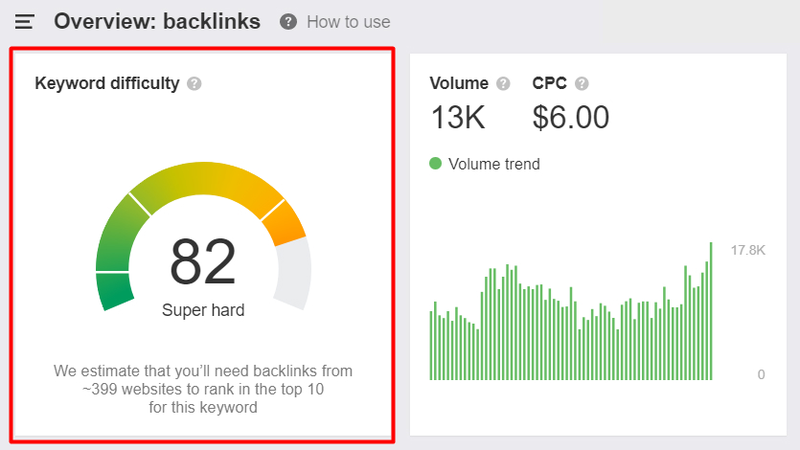
On-Page SEO Checklist
The next step to achieving great SEO results is to optimize your onsite content for search engines and users alike.
Include Your Target Keyword in the URL, but Keep It Short
The format and name of your URL can affect your web pages' click-through rates. Not only do web searches take the structure of a URL into account when deciding what sites to visit, but search engines also use URLs to help with evaluation and ranking decisions. To ensure that your URL is SEO-friendly, edit your text’s permalink to optimize it for users and search engines alike. Furthermore, include one short keyword in the URL that is closely tied to the topic, has a high search volume, and doesn’t have too high of a difficulty rating.
Write a Compelling Title Tag and Description by Adding Your Keywords
Ideally, you should include a main keyword in your title and description. But, if it doesn’t make sense to do so, don’t stress about this point too much. Most of the pages ranking on the front page of Google don’t have an exact-match keyword in their title tag. You should also include a meta-description. Summarize the information, so the searcher will know if this search result will meet their search intent.
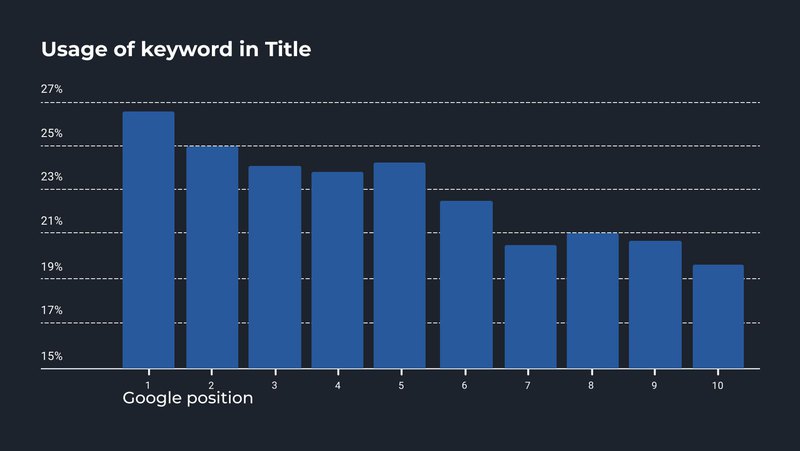
Use One H1 On a Page, and Integrate the Main Keyword
Best SEO practices dictate that you should only use one H1 tag per tag. We also recommend using a keyword in your H1. There are two reasons for doing so:
- Scannability. Having your keyword in the H1 helps to reinforce that the visitor is in the right place.
- Link framing. People will often link to your page using its title.
Link to Relevant Internal and External Resources
Internal and external links are crucial components of any successful SEO strategy. An internal link points a user to another page specifically within your domain. On the other hand, external link points to a separate domain. Internal links help search engine crawlers discover additional pages on your site, and they also help create a logical linking structure – which is appealing and effective to users. External links, on the other hand, will help validate a web document’s importance. Ideally, you would like to have high-quality pages linking to your site. However, you should be sure to include external links in your own comment. We’ve found that web pages that link out to high-DR resources rank higher than those that don’t.
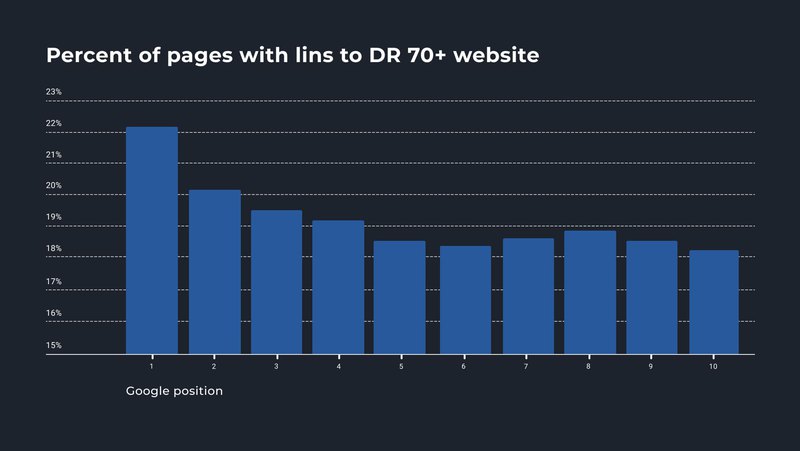
Optimize Your Images With Descriptive “Alt” Tags
Don’t be tempted to skip out on writing alt tags for images. This crucial step is necessary to turn your webpage’s images into linked search results, thus opening up another avenue for your website to receive organic traffic. Good alt text should describe an image, using its context and subject to help guide you. Try to keep the text under 130 characters and don’t stuff keywords into the tags. You can learn more about this by reading the post on the right.
Content Checklist
While our on-page SEO checklist focuses on tags and keywords, our content checklist will help you create texts and images that are readable, clickable, and readily facilitate conversions.
Optimize the Readability of Your Content
Some best practices to optimize the readability of your site include:
- Writing short sentences instead of long paragraphs
- Organizing your content with headings and subheadings
- Including rich media like images, gifs, audio, and video
- Linking to additional helpful resources
Use Latent Semantic Indexing (LSI) Keywords in Your Copy
Google uses LSI keywords to compare the relationships between various terms and concepts. By incorporating LSI keywords in your copy, you can breathe life into old content, reuse old images time and time again, and make sure new content ranks higher on search results. Keep in mind that LSI keywords do not replace main keywords – rather, they supplement them. In order to avoid keyword stuffing, don’t add more than two LSI keywords to the main keyword.
To discover the best LSI keywords to use, conduct a search for your main keyword. The highlighted words and phrases that show up on search page descriptions are LSI keywords – use them! You can also use keyword suggestion tools.
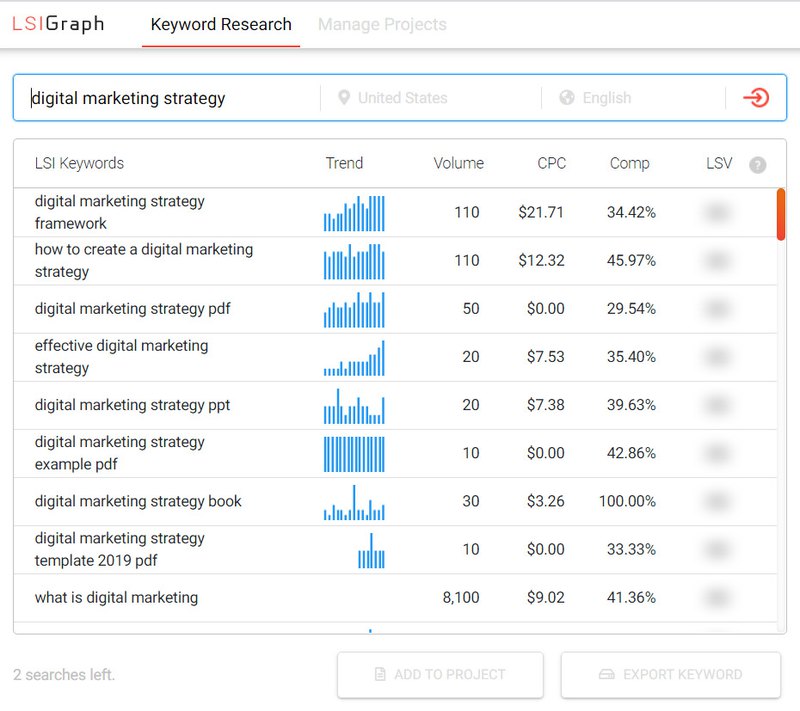
Use Multimedia
Having various forms of media on your webpage encourages users to share your links. By providing high-quality, varied forms of content (videos, images, podcasts, and more), your users will be more likely to obtain helpful information – and, thus, they will be more willing to visit your website in the future. What’s more, your multimedia content can be found on search engines and drive organic traffic to your webpage.
Create a Piece of Content Based on E-A-T
E-A-T is an acronym for Expertise, Authoritativeness, and Trustworthiness. By demonstrating these factors in your web content, you can potentially improve your Google ranking. To get a better idea of whether your web content meets “E-A-T” requirements, read Google’s Search Quality Evaluator Guidelines.
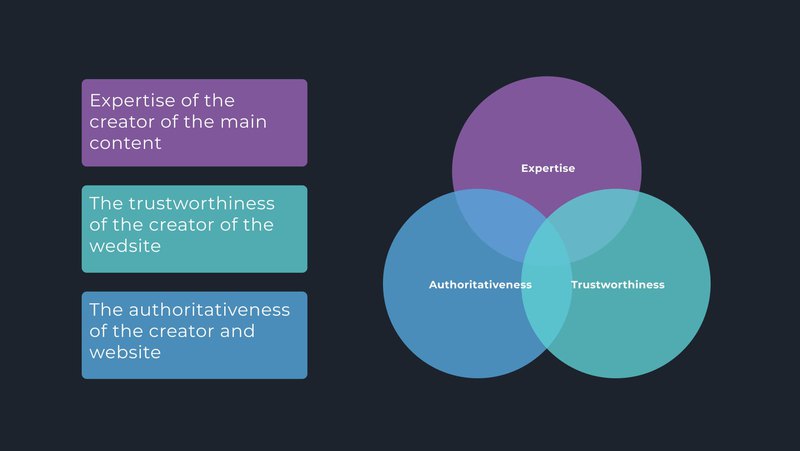
Technical SEO Checklist
By optimizing your website’s technical SEO, you can create a solid foundation and make it easier for bots to crawl and index your site. Before your site goes live, visit our website launch checklist – it will help you double-check all development processes.
Identify Crawl Errors
A crawl error occurs when a search engine fails to reach one of your webpages. There are two main classifications of crawl errors: site errors (your whole site can’t be crawled) and URL errors (a specific URL is unable to be crawled). The URL errors are easier to fix and maintain because they are only related to one specific page.
To get a better idea of what Google knows about your site, check the Coverage report found in the Google Search Console. It shows the indexing status of all your site’s URLs that Google has attempted to visit.
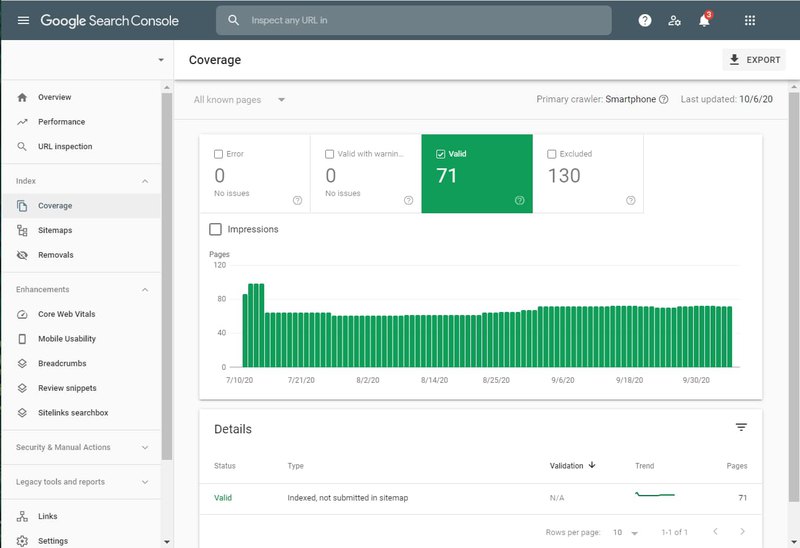
Fix Broken Links
If your page’s broken links are internal, this fix won’t be too difficult. Simply rename or redirect the links to the appropriate places. External links are a more difficult fix – however, you can use a links manager service to easily identify which ones are broken. They will be accompanied by status codes, letting you know exactly what the problem is. Then, check the site that you had linked to. If you can’t find where the link has moved to, either remove your external link or replace it with a similar one that provides equivalent value to users.
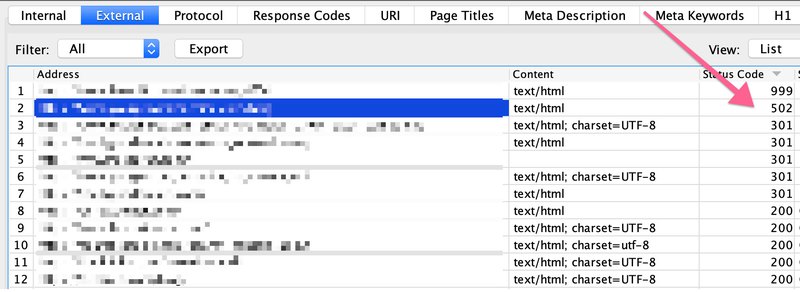
Make Sure Your Site Loads FAST
If your site loads too slowly, a crawler may not be able to index it. Some ways that you can make your site load more quickly include:
- Removing unnecessary or out-of-date plugins
- Compressing your web content
- Using adaptive images
- Minify JavaScript and CSS files
- Enable browser caching
There are various tools you can use to audit your site’s speed and identify problems that may be bogging the page down.
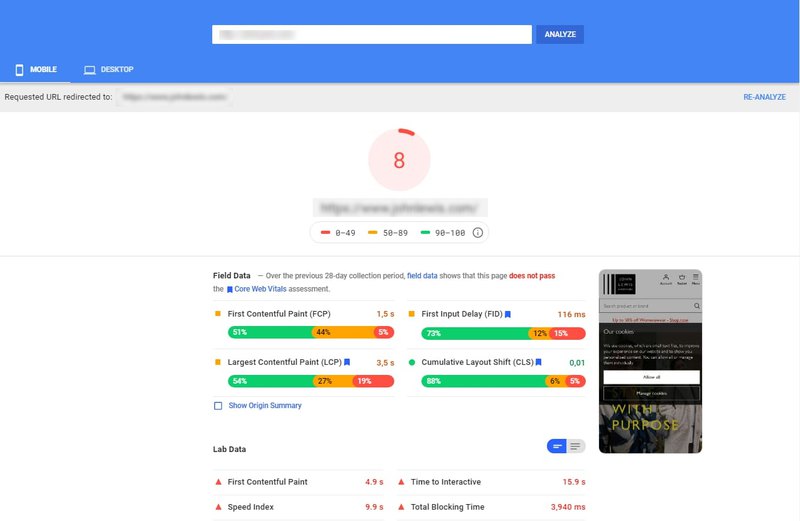
Make Sure Your Site Is Mobile-Friendly
In March 2020, Google announced that they are implementing mobile-first indexing for the entirety of the web. This means that Google’s web crawling takes place via a smartphone Googlebot. Thus, it is crucial that your site is mobile-friendly. We recommend using Google’s mobile-friendly test to determine how easily a user can access your page on a mobile device.
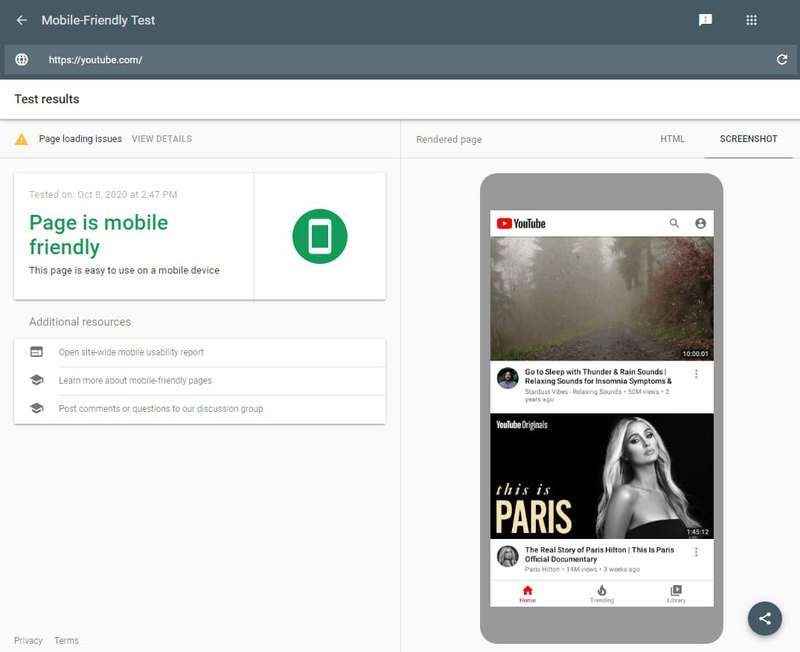
Secure Your Site With HTTPS
We highly recommend switching from HTTP to HTTPS, if you have not already done so. When Chrome users click on a non-HTPPS website, Google notifies them that their connection is not private. Because of this, you risk losing much traffic. Furthermore, Google gives HTTPS sites preferential treatment on search results.
Make Sure Your Site Doesn’t Have Duplicate Content
Content that appears on the web in more than one place is duplicate content. When this occurs, it can present problems to search engines – they don’t know which version to include or exclude from their indices, they don’t know which version to rank for search results, and they don’t know whether link metrics should be directed to one page or kept separated across multiple versions. Site owners will suffer from low ranking because search engines almost never show duplicates of the same content.
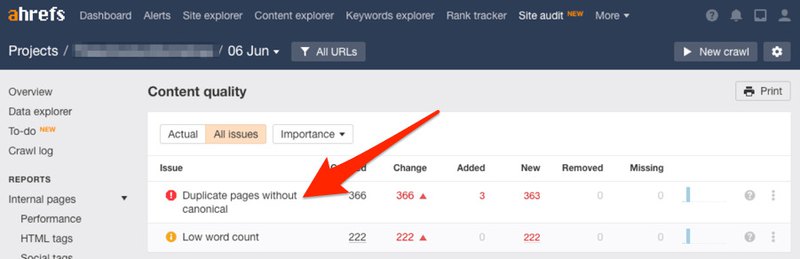
Fix Bad Redirects
In order to avoid losing ranking and traffic, it’s crucial to handle redirects properly. There are a few practices that you should avoid when redirecting URLs:
- Do not redirect all broken URLs (status code 404) to your home page
- Redirecting desktop URL to the wrong mobile counterpart
- Using meta refresh
- Having too many redirects (this could end up causing an infinite loop)
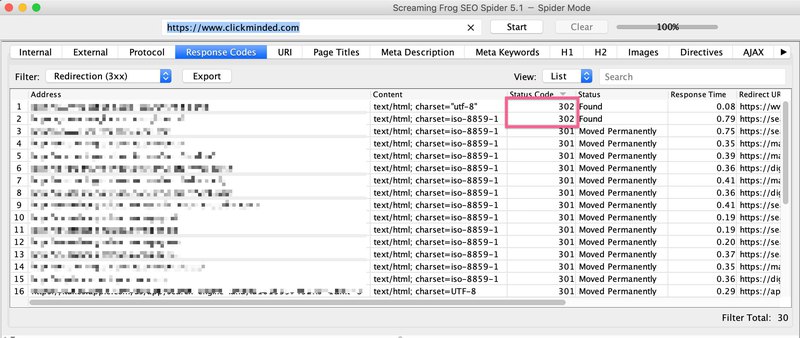
Off-Page SEO Checklist: Link Building
Our final section of this SEO checklist PDF will help you earn higher-quality links and in higher volumes, thus increasing your web pages’ trustworthiness.
Understand Authority Metrics
Domain Authority predicts how well a site will rank on SERPs – scores range from 1 to 100. A higher score implies that the site will have a good ranking. The DA is calculated by evaluating the number of total links and linking root domains, among other factors. There are many free tools that you can use to check your website’s Domain Authority.
Reach Out to Friends/Colleagues
More and more people are creating their own websites -it is entirely possible that one of your friends or coworkers has a blog or site that can link to your webpages. However, it is really only worth the effort if you are getting links from relevant websites.
Unlinked Mentions
Unlinked mentions are pieces of web content directly related to your brand that do not link back to your site. If you find that an author has mentioned your brand, reach out to them and ask them to convert their mention into a link. There are various services you can use to find your unlinked mentions.
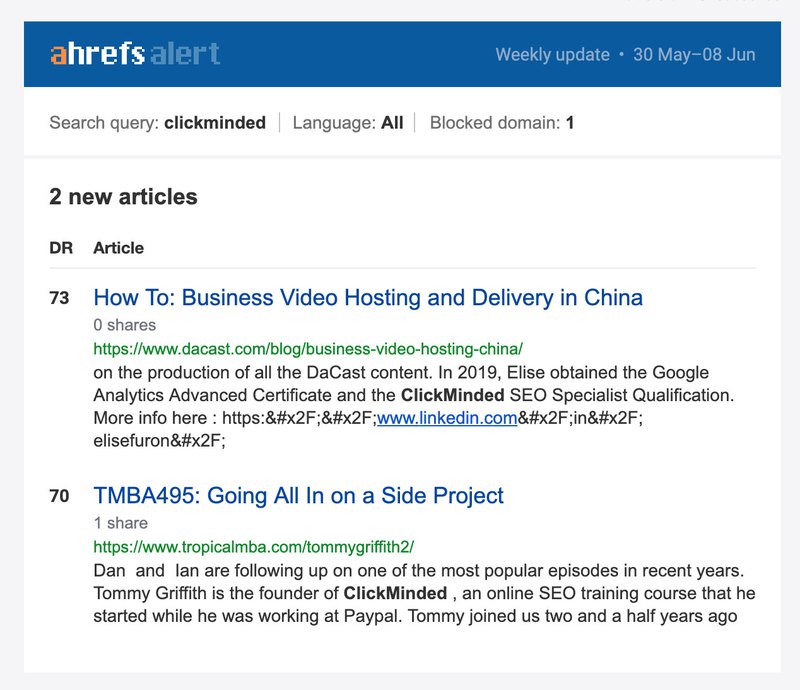
Guest Post on Relevant Sites
By creating high-quality guest posts for blogs and websites, you can build linked and unlinked mentions to your site and potentially direct readers to your own webpages. Be sure to include a great bio – this helps readers form a better connection with you and want to learn more.
Let the Right People Know About Your Content
During your link building outreach, keep an eye for people who:
- Are likely to be interested in your content; and
- Have the power to link to you.
Replicate Your Competitor’s Links
We recommend using the Skyscraper technique: search for articles on a topic related to your niche. Choose one that is very well-written and linked to by a huge number of sites. Then, rewrite the article – and make it even better. Reach out to all of the websites linked to the original article and ask if they can relink to your content. To improve your odds, cover the article’s topic more deeply and make sure that the content is fully up-to-date.
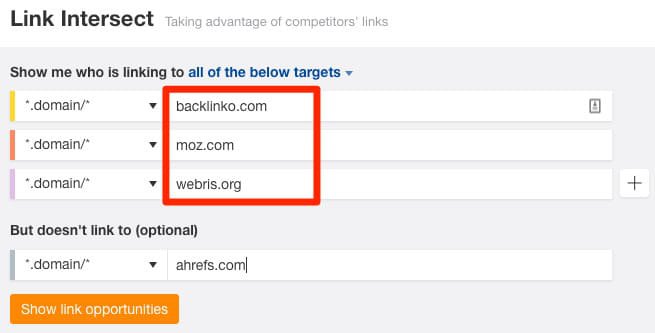
Are You Ready to Optimize Your SEO?
SEO is an ever-changing process, and it can take lots of effort to always implement best practices. However, by following this SEO checklist, beginners and more advanced SEO specialists can improve their site’s optimization efficiently. If you would like more in-depth advice, reach out to our web development company. You may have noticed that this guide didn’t include a local SEO checklist – that’s because it really depends on your location, and expert help may be a better idea than trying to complete all local research on your own. What’s more, when you order SEO from Direct Line Development, you’ll get a responsive website for free!


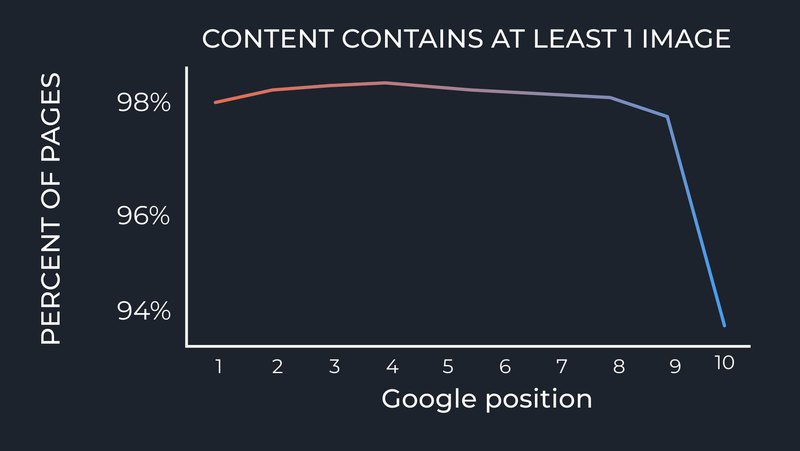









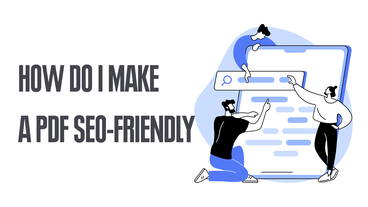
Comments
Thank You so much for this informative post. Thanks for sharing how you are doing it and I am sure a lot of people will be helped through the resource you shared.
Really great blog and tips. Thanks for sharing this knowledgeable blog.
Thank you for this exhaustive checklist!
Any tips on how to get more guest blog posts?
Seems pretty helpful, I learned a couple of new things I can use for my site.
Such an informative article, thank you so much!
This is a cool article! Thanks! It is rare to find posts with really practical information