Skip ahead
It’s likely that your company’s website features at least a few PDFs. You may not have even considered that search engine optimization includes an index of this type of file; however, Google and other search engines have been scanning and indexing PDFs for several years and you can and should optimize them.
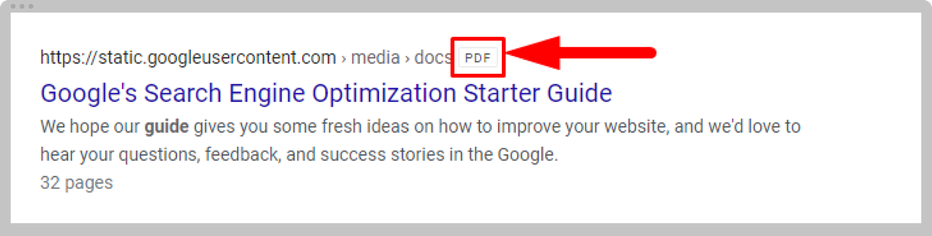
If you want your content to get maximum traction either in the USA or abroad, you need to pay attention to SEO for PDF files. This requires tactics that are slightly different from those for other types of content. The steps we outline below will help you to ensure that search engines can scan and index your PDFs.
How Google Treats PDFs
There used to be a belief Google couldn’t access PDFs. However, in 2011, the company revealed that it started indexing PDF files in 2001 and it had indexed hundreds of millions of them. You’ve probably noticed that PDF files are tagged on the search engine results pages and they’re even being included as featured snippets. If you want to increase traffic on your website, you need to optimize both new and existing PDF content.
When Should You Use PDFs?
Before we get into how to optimize PDFs for SEO, let’s look at which types of content you may want to publish in this format. You should consider using PDFs when you want the user to read, save or print the document in the exact format in which you published it. Many businesses use PDF files as lead magnets. You may want to use PDFs for:
- Checklists. Checklists are appropriate for many types of businesses and they can help to draw in new visitors who want content that’s both easy to consume and printable.
- Ebooks. In addition to text, these documents may include cover art, infographics, and illustrations. You may also have headers, footers, and references that need to appear in a precise format.
- White papers. Since white papers are often longer than most other types of online content, it’s a good idea to turn them into PDFs. Also, since some people like to print them and make notes on them, you’ll make life a lot easier for visitors to your website.
Regardless of which type of PDF document you create, you’ll want to make sure it contains links to other pages on your website. Otherwise, you could harm your click-through rate and affect your search engine ranking. That’s because Google and other search engines consider how much time people spend on your site and how much of your site they visit.
How to Handle SEO for PDF Documents
Any PDF you publish online needs to be SEO-friendly. If you're wondering how to optimize PDFs for SEO, the following guidelines will put you on the right track.

Make Sure Your PDFs Are Searchable
If you create a PDF from a scanned document, it will be a picture. This is a problem if you’re implementing SEO for PDF files because search engines can only scan text. To fix this issue, you should convert your scanned text into digital text using optical character recognition software. When you create new PDFs, be sure not to save them as images.
Choose an SEO-Friendly File Name
Your file names matter. You need to include relevant keywords in the names of your PDF files. However, you shouldn’t go overboard. It’s a good idea to limit the names to 60 characters and use lower case letters. While you should use hyphens or underscores to separate words, you shouldn't use any other punctuation. Try to use different keywords for each PDF.
Use Good Titles and Meta Descriptions
When working on SEO for PDF documents, you need to write title tags and meta descriptions as you would for any other web page. Put the main keyword in your title tag and use primary and secondary keywords in your meta descriptions.
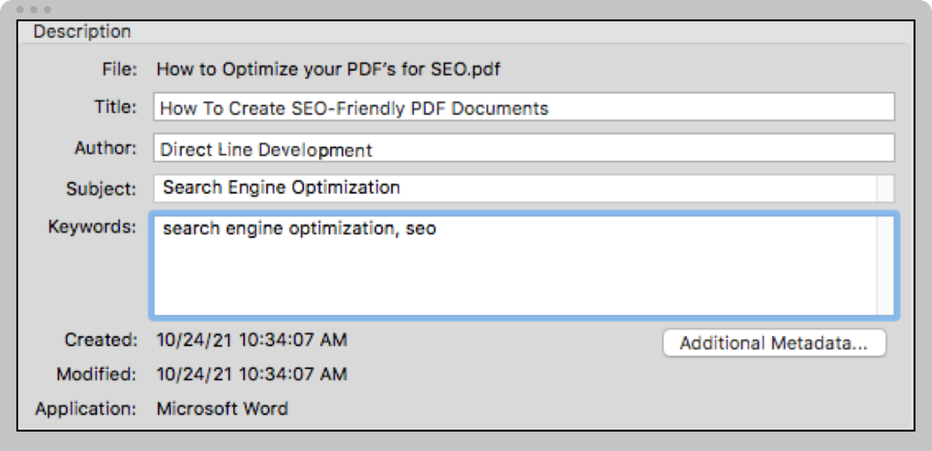
Make Sure Your PDFs Aren’t Duplicates of Your Webpages
You may be tempted to repurpose the content on your website in your PDFs. However, if you create duplicate content, your PDFs and the pages will compete against each other in the search engine rankings. If you must have the same content in two places, use canonical tags to tell search engines which version is preferred.
Optimize the Images
If your PDF contains photos or illustrations, you shouldn’t ignore them when engaging in SEO for PDF files. You’ll want to use vector images since they are smaller and of a higher quality than bitmap images. However, if you have to use bitmap images, ensure they’re monochrome rather than color.
Optimize Your Fonts
Part of SEO for PDF content is making sure you use standard fonts. PDF readers generally support Times, Courier, Helvetica, Zapf Dingbats, and Symbol. If you use other fonts, they will probably have to be embedded and this will make the file larger. If you don’t embed the fonts, the PDF reader will substitute your font with a standard font. When this happens, the document may not appear the way in which you intended and this can defeat the purpose of creating a PDF. You should also try to use as few fonts and font styles as possible to keep the size of the document to a minimum.
Make Your PDF Mobile-Friendly
People like to consume content on their mobile devices, so you need to think about people using phones and tablets when you work on SEO for PDF files. If people can’t view your document on their phones, they will likely leave your site. If enough visitors do this, your bounce rate will increase and this could affect your page ranking. To make your document reader-friendly on small screens, you should:
- Use bold text and bullet points to make the document skimmable
- Left align the text
- Use images to break up the text but make sure they aren't too large
- Use subheadings to make the content easier to read
- Keep paragraphs short
Boost Site Traffic with SEO for PDF Files
Google knows that PDFs often contain highly useful information. That’s why they’re indexed and even used as featured snippets on the results pages. If you neglect to optimize your PDFs, you could be losing out on traffic from web users who need the information you’ve published. Now that you know how to optimize PDFs for SEO, start implementing our guidelines and it’ll be easier for both search engines and individuals to find your documents.










Comments