Skip ahead
- What Does ADA-Compliant Mean?
- ADA Compliance Levels
- What Websites Need To Be ADA-Compliant
- Is It Mandatory? Should You Ensure ADA Compliance For Websites?
- Why Would I Need An ADA-Compliant Website For My Business?
- How To Make Your Website ADA-Compliant: The Perfect Checklist
- How To Tell If A Website Is ADA-Compliant?
ADA is pretty much the standard when it comes to web design services for business websites as it provides accessibility for all. But what does ADA stand for? It means the Americans with Disabilities Act Standards for Accessible Design. Websites that comply with ADA are expected to be accessible even for an individual with a disability. What does ADA-compliant mean? ADA guidelines elaborate on how your website must appear to the users and how it should be designed so that it can be accessed by all people, even those with disabilities. Accessibility compliance not only makes a website more impactful but also safeguards the website owner from potential lawsuits for ADA non-compliance.
In this article, we’ll examine what ADA compliance is and what you can do to make your site compliant with ADA guidelines.
What Does ADA-Compliant Mean?
As per US law, there are certain structural and presentational requirements for websites to make them accessible for all people. This is to offer protection to the rights of people with disabilities who deserve to access websites for technical assistance as much as the next guy. ADA compliance for websites thus encompasses all things that are included under the umbrella of accessibility rights of people with disabilities, such as color contrasts, font sizes, zoomability, captions for images and videos, audio for deaf people, and so on. You can even assess the level of ADA compliance for your site through one of the numerous ADA compliance software that you can find online.
Here’s a deeper dive into what ADA compliance is:
ADA Compliance Levels
When we say “accessibility,” it encompasses all things that a website must be to accommodate users. What is ADA accessible mean? As we mentioned earlier, ADA compliance allows all users, ideally, to access a website fully, irrespective of whether they have a disability condition or not.
There are three levels of ADA compliance for websites which reflect how much a website is accessible:
- Level A sites are only accessible to some visitors
- Level AA websites are mostly accessible
- Level AAA sites are fully accessible to all
If you’re wondering how to make your website ADA-compliant, level AA will do it; however, you can go the extra mile to truly boost your site’s accessibility and credibility. Greater access also means that more people will get to use your site for their needs and may hire your service/buy your products or tools as they see fit.
It’s good for the community and it’s good for business!
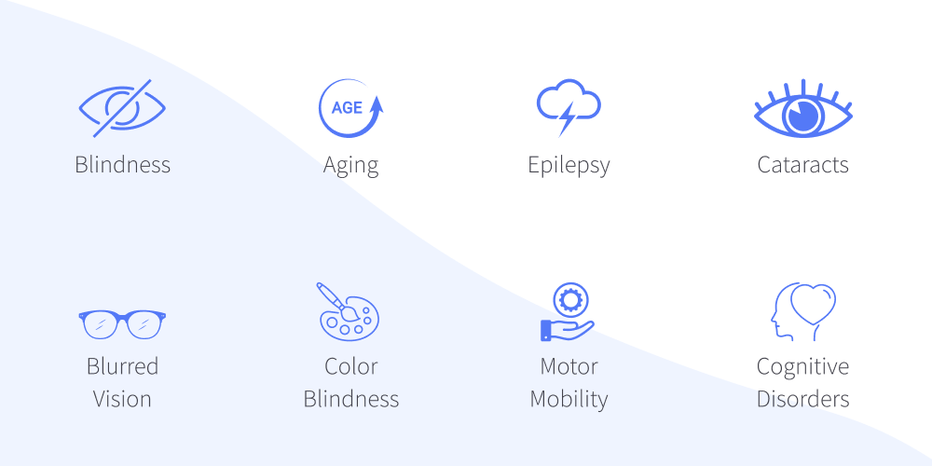
What Websites Need To Be ADA-Compliant
Ideally, all websites must strive to improve their ADA compliance levels, however, some must exhibit a greater level of responsibility than others. If you are a website owner in the US, it would serve you to understand what is ADA compliance for websites and follow through with the guidelines. Even unintentional violations of these laws can lead to lawsuits which can cause serious troubles for your business.
All public service websites must follow through with ADA compliance, and the same also applies to business websites and eCommerce stores. Service providers can also gain much if they ensure complete ADA compliance. Ideally, all websites must be ADA-compliant simply because it is considerate – everyone must have an equal opportunity to access the website and use the tools you offer. People with disabilities have the same rights as everyone as well, and if your website exemplified that, you will create a reputation for yourself.
Put shortly, if you own a website, you must ensure ADA compliance for your site.

Is It Mandatory? Should You Ensure ADA Compliance For Websites?
Should you comply with the ADA regulations? Well, this is a rhetorical question – of course, this is the right thing to do, both morally and legally. We’ve already covered what websites need to be ADA-compliant, and the short answer here would be that every website must update its compliance levels as per the federal regulations. Ideally, all website owners must go through the ADA compliance checklist for websites and ensure that their sites are in the safe zone.
It’s better to be more accessible than having to face a lawsuit for failing to comply with the ADA regulations. Let us make one thing clear: it is NOT optional. You must ensure ADA compliance for websites because the law says so. Also, not doing so will mean that you’ll miss on a lot of business from clients who’d otherwise hire your services. Not to mention the trouble with fines and lawsuits. Also, your reputation as a business will suffer a great deal if it is implied that your business is essentially disrespectful towards the rights of disabled people.
The intent is irrelevant here!
Website owners get sued even if they knew nothing about the ADA compliance checklist for websites, to begin with.
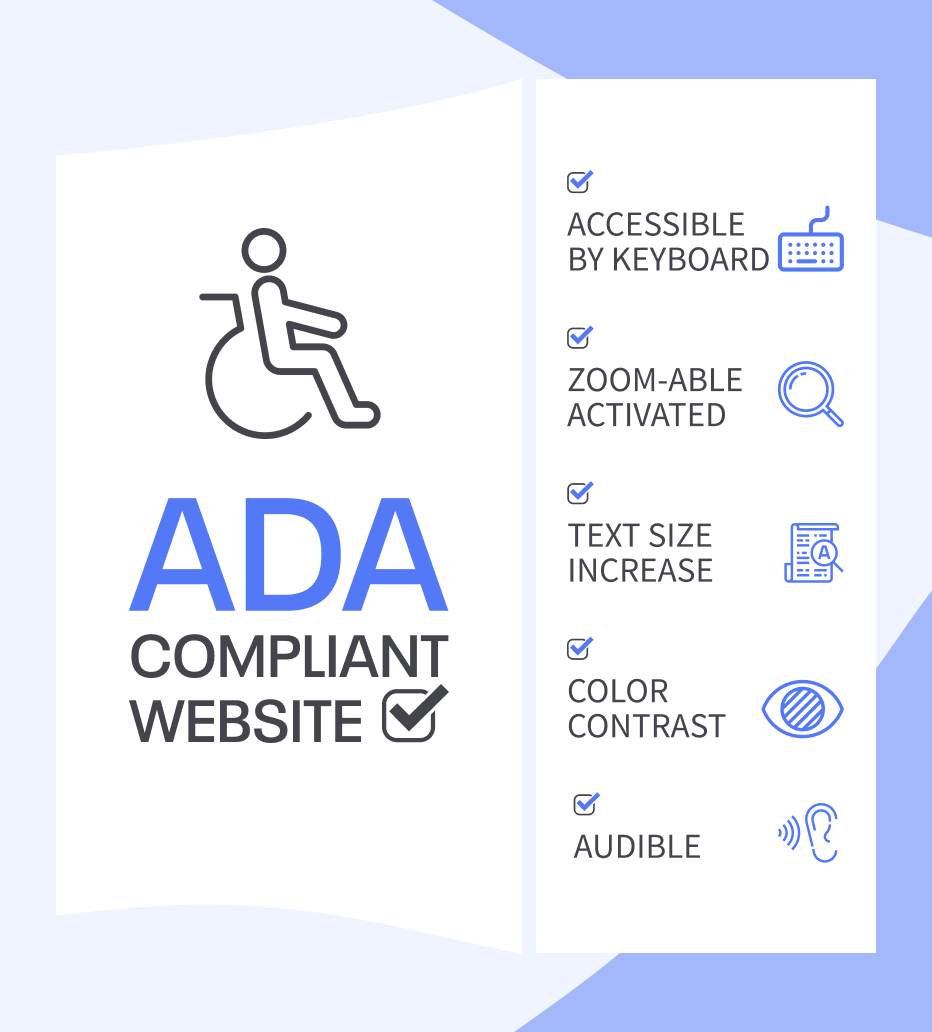
Why Would I Need An ADA-Compliant Website For My Business?
Apart from all the legal troubles of not doing so, there are a lot of reasons why you might want an ADA-accessible website. This type of site is an effective website that allows you to secure more business relationships and win more clients. Also, you’re not likely to face any fines or legal action if you understand what is ADA compliance and follow through with all the rules. There are many perks to aligning your website perfectly with the ADA guidelines, and we have discussed some of the most important ones as follows:
1. Target Audience Increase
This is the most obvious perk of having an ADA-accessible site: you’ll have more people to reach out to with your website. Remember, if a disabled person wants to access your site, it’s probably because they are interested in what you have to offer. However, if your site does not follow the guidelines for ADA compliance and this restricts the access for the visitors, you’ll lose valuable business. Think of your money and effort spent on following the ADA compliance checklist for websites as an investment for your website – you will get a return on your investment in the form of business success.
2. SEO Effort Increase
ADA is good for your SEO as well since websites that are more accessible are more likely to scale up their search ranks on the Google SERPs. Generally, these websites are better built than others since the technical structure is more sophisticated and there is simply more content to optimize. Thus ADA compliance for websites also comes with the added benefit of improved SEO rankings which will allow your website to stand out from the competition, ensuring better performance, which of course, will enable your business to flourish like never before. While structuring a level AAA ADA-compliant website is tough, it surely does pay off well if you go through the effort.
3. Reputation Increase
If your website is accessible to all, it will show that your business is meant to serve all clients equally. It will also boost your reputation as a reliable and understanding service provider who values customer satisfaction and will go to all extents to ensure that their customers are cared for. Also, being non-discriminatory will make you much more likely to be hired by people who'll see you as someone who takes their business and responsibilities seriously. Also, the amount of effort and time put into ensuring ADA compliance for websites will translate into a reputation for fine work, i.e., if they put so much work into their website, they probably would do a good enough job for us.
4. Website Usability Increase
This also goes without saying – if more people can access your website and the tools you have to offer, overall usability will also go up. All the content you put up on your ADA-compliant website is meant to be useful for visitors. You want as many people as possible to go through the content and benefit from it. Increased usability also means that your website will rank better in the technical aspects of SEO and you’ll get more visits from potential clients looking to do business with you. This is another area in ADA compliance where business owners can benefit vastly from a comparatively minor initial investment.
5. Avoid Possible Penalties
And then there are the penalties. Being fined or facing a lawsuit for failing to ensure ADA compliance, even if you had no idea of ADA, may seem unfair. But think of it like this: what if everyone was allowed to dine at a restaurant but you, even though there was nothing wrong with the way you were dressed and so on. Everyone hates to be left out, and the same applies to people with disabilities. No one chooses to be disabled, and this is why equality is a right for all, even people with disabilities. Accessibility must be ensured for all since all individuals have equal rights. An ADA-compliant site shows your commitment to equality. Also, from a moral standpoint, one must be compassionate and not discriminate against individuals.
Yes, it takes effort, but there’s much to be gained from it.
And no one wants to face a lawsuit for such a mistake – if you’re not sure how to proceed, seek expert help immediately.
How To Make Your Website ADA-Compliant: The Perfect Checklist
If you’re wondering how to create a perfect ADA-compliant site, the Web Content Accessibility Guidelines, or simply WCAG will give you a perfect reference for what ADA compliance for websites means in practicality.
But here are some things to keep into consideration for your website:
| Rule | Action Item |
| Captions | Provide captions for any videos displayed on your website. |
Audio descriptions | If you have any pre-recorded content on your ADA-compliant website, also provide audio descriptions for it. You can either include links to audio recordings or just use AI tools to “read” the content for the user – but be sure to test it fully. |
| Contrast ratio | If you’re using both text and images that have text in them, you must have a contrast ratio of at least 4.5:1 for your website. |
Text resizing | Your content must be resizable or zoomable to at least double its original size to aid reading. |
Images of text | When using images for your ADA-compliant website, avoid those that mostly show text to convey the message unless there are some customization options to aid reading. Text in images is not forbidden, but you should not overdo it – use actual text instead if it can’t be avoided. |
| Navigation options | You must have several options for navigating through your website for your users, such as site search, site maps, navigation menu, and so on. |
| Headings and labels | Descriptive headings and labels go a long way in explaining the purpose and meaning of the text on your site and will help your users easily navigate through your content to reach the parts they need to read. Plus, labelling all site elements is a must. |
| Focus visible | A focus indicator is an outline that appears around elements when someone scrolls through them via their keyboard on your ADA-compliant website. Forms, links, menus, and images are common examples of such elements. Don’t assume that your users will use a mouse for navigation. |
| Language | This only applies if you have some content on one or more of your pages that is not in the same language as the one you've used for the rest of your website. In that case, add a language attribute for the user. |
| Navigation consistency | Make your navigation menu appear consistently on the same spot. |
| Identification consistency | If you have several elements that serve the same purpose on your website, use similar or same alt texts for them. |
| Error suggestion | If there are some mistakes with your ADA-compliant site, allow the user to let you know about them. |
| Error prevention | You must have confirmation pages/stages for any elements that involve transactions, legal commitments, user data modification, etc. This way, the user will be able to cancel their action if needed or edit the information if there is an error. |
How To Tell If A Website Is ADA-Compliant?
Lastly, if you’re wondering how to tell if a website is ADA-compliant, here’s what you can do:
Free Tools
To ensure that you meet all the ADA requirements, you can use any number of online tools (for free) to see if there are any gaps left. The tools are rather simple to use, for example, Accessibility Chrome Extension, which you can add to your browser for such checkups. Most tools check one page at a time, so you’ll have to be a bit patient with them.
Manual Audit
The best way to check for ADA compliance for websites would be a manual audit:
- Perceivable – everyone should be able to perceive your content as the same
- Operable – all the tools and tabs must be operable by all individuals
- Understandable – the details provided and the content posted must be comprehensible for all
- Robust – you must provide the same level of user experience (no gaps or differences) to all users
If any of this sounds too complicated or unclear, it’s because it can be so – you will need expert help for a fruitful fact-finding mission!

Create an ADA-Compliant Site with the Help of Pros at DLD
At Direct Line Development, we take each client through a personalized process to ensure ADA compliance for their site. Our team strives to make sure that our clients and their website visitors are fully satisfied with their new site. Before we proceed any further with our goal of creating the ultimate ADA-compliant website, we’ll discuss your ideal website style, content preferences, and your specific needs to create a website that truly reflects your business values and is ADA-compliant. You can reach out to us via our Contact Us page, or you can visit one of our regional offices near you!







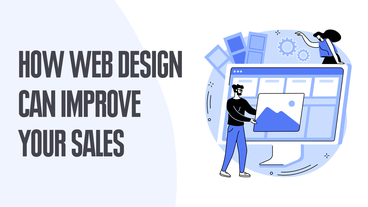


Comments