With the help of special tools, you can optimize your title meta tag to make it more SEO friendly and boost the organic traffic to your site through clicks. A special tool developed by our web development company will show you the preview of your title tag in the search results, analyze your title length, and provide changes if needed.
What Is a Title Tag?
A title tag is an HTML code that specifies the title of a site or document. It is an essential part of every snippet in search engine result pages (SERPs). Title tag also contains brief information about the page's content. It looks like a clickable heading in SERPs that should attract users to click on the link leading to the web page. The title tag is important for both user experience and SEO.
Where Is the Text of the Title Tag Displayed?
If we were to get technical, the title tag is an important part of the HTML code that is placed at the top part of a web page. The importance of this meta tag cannot be underestimated; these 60 characters must attract as many users at your site as possible so you can rank higher and promote faster. Use our Title Preview Tool to learn more about your meta titles.
- Google Search (SERPs) - The main link that people click on in search engine result pages. It is the title tag that determines whether a user will go to the site to learn more about the product or services or click away in search of a more interesting one.
- Social Sites - Different social networks (FB, LinkedIn, etc) can use your title tag to show from which resource they take the information for their posts.
- Browser Tab - Title tag placed at the top of your browser window when there are lots of tabs. A memorable heading ensures your website's name and content won't be lost in the sea of similar resources. It is also used when you put a web page to your favorites or share the link.
- External Links - Title tags can also be used by other people in their text to link to your site's content. To show the source of information they are sharing, they will use external links with your site’s heading as the name of the resource.
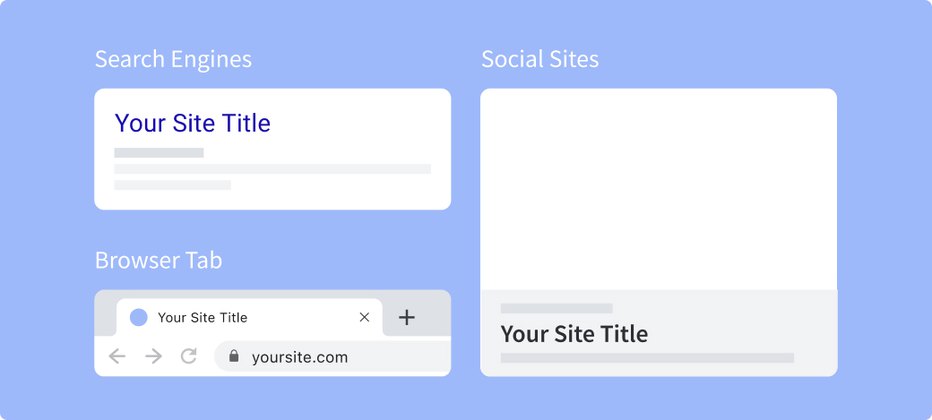
Why Are Title Tags Important?
Title tag is one of the most important parts of the website, so don't neglect its importance. Other meta tags are also important, but they don't have the same effect on your SEO. To achieve great results in Google SERP rankings, you need to check title tags for the attractiveness to customers, relevance, and whether they can attract new organic traffic. Use the title tag preview tool to see how your tags will appear in Google pages.
7 Tips for Creating an Effective Title
- Make it short – Use title tag preview tool to make sure that your heading won't truncate at the most important part. Check meta tags for character limits (ex. no more than 60 characters for the title). After analyzing thousands of pages, we realized that SERP truncates based on character count, as well as pixel width.
- Keywords – Use only relevant keywords for your website, but be careful, don't overuse them. Keyword spamming won't help you promote your web page. Remember that you do it for the clients, not for search engines.
- Put the keyword first – The position of the keywords in meta tags is very important. Google SERPs will value sites containing tags where the first word is the keyword more.
- Relevance – Check title tag for relevance. It should be relevant and contain a brief description of your web page.
- Uniqueness – Choose a unique title tag for every page of your website. It will mark the page for search engines and clients and give them a good understanding of its content.
- Attractiveness – Check title tag from the marketing perspective. Does it look attractive to clients? Does it create the perfect first impression on your site? Make sure that your title tag stands out among the multitude of other headings.
- Don't go overboard with keywords in the title tag – To make your title attractive, use one or two keywords in it. If your heading looks like a list of keywords, people won't click on it and search engines won't rank your site. So, use a couple of the most popular keywords and check the title tag twice.
Check Your Title Tags with Direct Line Development
Our professional SEO services will help you test and optimize your site's meta tags to grow your organic traffic and make your site rank higher. Contact our experts now to request a consultation!

