Skip ahead
If a new Google review is not showing up, professional SEO services can help you keep track of your missing reviews. A Google review not showing up publicly can directly impact your online reputation and incoming sales. Hence, here is a helpful guide for missing Google Reviews that can help you salvage your rep.
What Are Google Reviews?
Customers who have tried your services and products can leave online reviews on Google Reviews about your business. They are crucial for SEO and improving local search results since Google makes use of the reviews to help more customers find businesses they want to look at. Any customer is free to leave Google reviews about any business they have interacted with, like grocery stores, restaurants, plumbers, doctors, and more.
Businesses are also able to proactively seek customer feedback by offering surveys to their customers. All of these ratings and reviews appear on the Knowledge Graph card and Google Maps listing, so other customers can check them out. The average rating for the business is displayed clearly so that customers can read every review to learn more about the business. This helps them determine whether they want to visit and use its services or products.
If you are wondering does Google remove reviews, we have a helpful guide here that can help.
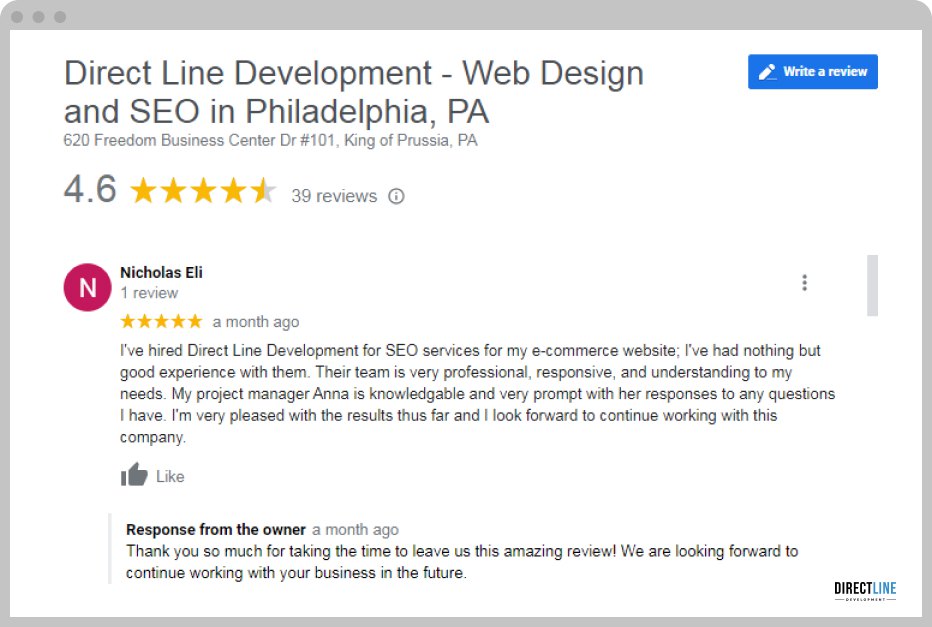
Importance of Recovering Missing Google Reviews
Google Reviews are quite important for businesses. It is vital for any business to ensure that all Google views are showing up correctly on the search pages. If customers are wondering why my Google review is not showing up, it can impact the online reputation of the company. You should make it a top priority for the online review management strategy; it will definitely boost your ranking on search results.
Google shows 57.5% of all online reviews, according to recent Customer Reviews Data. 64% of consumers also look at online reviews before they interact with any business too. Hence, Google is often the first and only stop for customers checking whether a business is worth investing money and time in.
Thus, if you are experiencing missing Google reviews, you need to work on it at once. Showcasing reviews on Google listing will let people see the proof they need to make informed decisions when shopping.
Review Not Showing Up on Google? Here's Why
There can be multiple reasons for Google review not showing up publicly. Here are some reasons why Google business reviews are not showing up.
Google Disable Reviews
If you are wondering, “why was my Google review removed?”, it may not be your business's fault. During the COVID-19 pandemic, Google started disabling some views early on. Due to limited teams and workers, Google had to disable reviews for pretty much all listings.
Customers were unable to publish and write new reviews for businesses, which is why a review not showing up on Google can be normal. In turn, companies were unable to respond to reviews in the GMB listing. Any reviews before the review publishing were turned off by Google continue to show up, though. So, if a negative google review is not showing up, it might just be Google’s problem!
By May 2020, the function had returned to normal. However, if your company is still experiencing Google removing reviews, you can visit the GMB COVID-19 support page to get help with that.
Despite such issues, companies should continue actively asking customers to leave reviews on the Google page. It will help retain loyal customers and stand out amongst the competition. It is a powerful and simple way to adapt to uncertain times like the pandemic.
Inaccurate, Duplicate, or Inactive Listing
If customers are wondering "why is my review not showing up on Google Maps", it can just be due to the incorrect listings. It doesn't just turn away your potential customers; it can also reduce potential review postings after a customer uses your services or products.
Fortunately, you will be able to change the business's listing information through GMB. You can consult Direct Line Development to apply the best practices for local listing management services.
Go to the Info Section on the GMB dashboard and edit the public information. You can correct operating hours, phone number, and address.
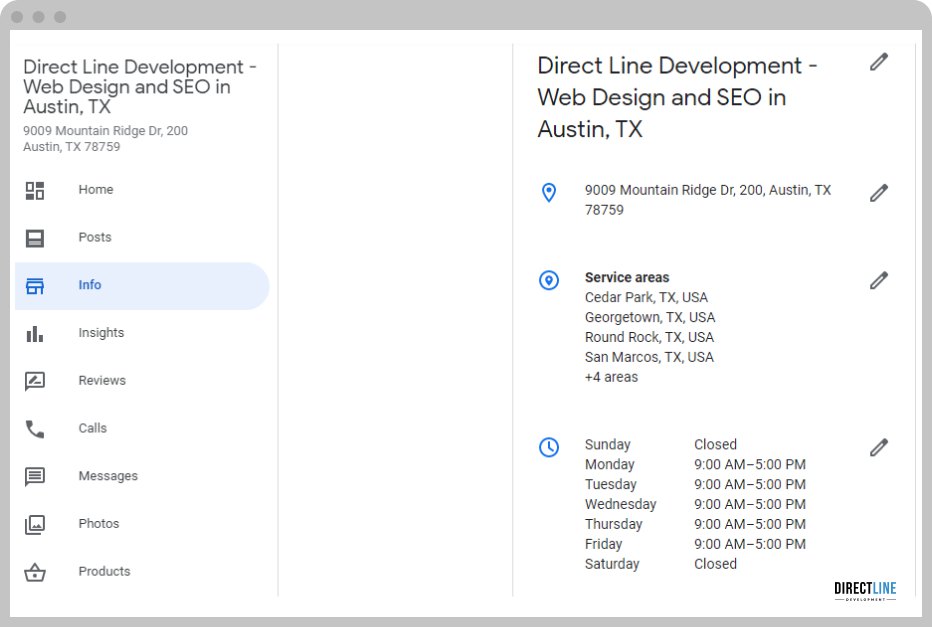
Companies should also double-check whether their location has been duplicated in the Google listings. Google might be posting your review on alternate listings that you cannot manage or control because of double listings. Duplicate listings can be accessed through the Google Maps page by searching for the business addresses or names.
You can delete the duplicate listing by reporting it to Google Maps or changing the location from the GMB dashboard. The "Google Verify My Business" process can also help you from preventing this issue from happening again.
A Google listing that is inactive could harm the reputation of a brand. After a substantial amount of time, users who don't check in to the Google My Business dashboard or display any activity (like post changes, images, or review answers) risk losing the verification status.
A company won't show up in Google Search or Maps if they don't have verification, so buyers won't read its ratings.
Before cancellation, Google will make email contact with you. You must get in touch with support to reinstate verification if you fail to get the email and the listing turns unverified.
Not Verified Listing
Your company listing may not be validated if Google reviews are not showing up. Before allowing companies to start requesting reviews, Google demands that they first authenticate their listing.
The Google My Business listing may be verified in a few different methods, but the most popular method is via postcard. After the listing has been confirmed, you may begin requesting Google reviews from clients.
Making sure that the Google reviews are accessible to potential customers is vital since they may provide insightful feedback about the company. Any lost reviews can negatively impact your traffic. You can make sure that the Google reviews are helping you by spending a short amount of time verifying your listing.
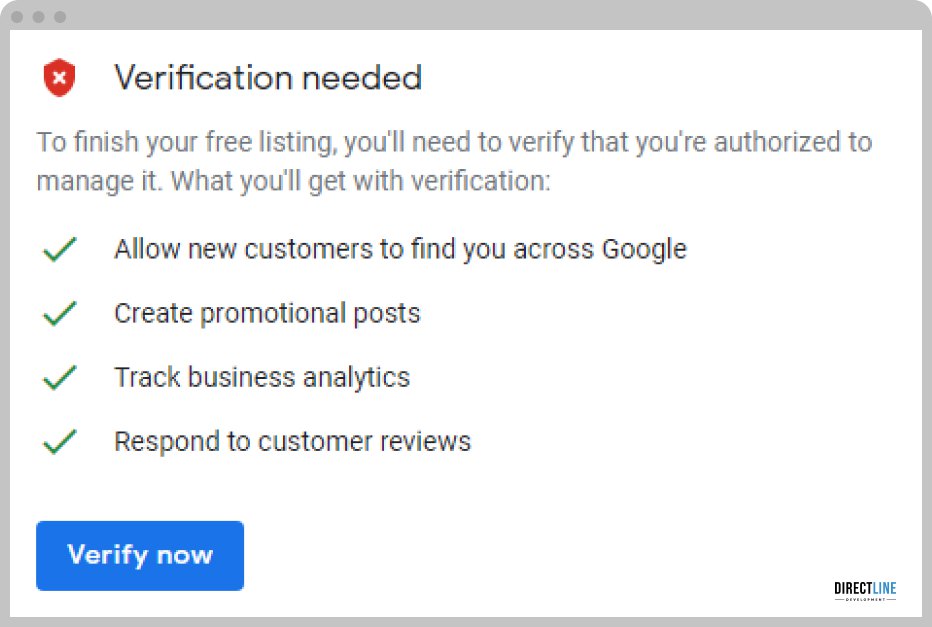
Google Outages
While uncommon, there could be a chance that Google could be the problem when it comes to Google review not showing up in 2022. There have been cases where Google experienced sporadic outages that resulted in Google reviews vanishing from the business listings.
Spam
Google might delete reviews to prevent spam from occurring since that can impact the quality of the review section. The review might even violate the Google Review policy, which means Google will remove it at once. Some reviews might disappear after customers flag the review. Google will then investigate the review before they delete it from your company listing.
Here are some questions that Google will look for when it comes to spam:
- Is the review a genuine commentary on the customer's experience?
- Is the review relevant to the location?
- Has the review been posted on different dates before?
- Is the person reviewing the listing multiple times?
- Was the review posted to manipulate the rating?
Links in Reviews
Links or URLs in reviews or comments may also be removed by Google. Users may rapidly alter their Google My Business reviews by going back to what they initially typed and removing the URL to prevent Google from removing their reviews. For Google, reviews that offer an incentive to follow a link will definitely be removed.
Fake Review
Some businesses cross the line by seeking to artificially increase their internet reputation by purchasing Google reviews. It goes without saying that this technique is against Google's rules and might lead to the deletion of your whole GMB listing.
Request reviews proactively rather than attempting to purchase phony ones. By doing this, you will naturally enhance the brand's reputation and search exposure, but you also get the information you require to enhance the consumer experience.
Third-Party Reviews
Yelp, TripAdvisor, and Facebook were just a few of the business review websites that Google utilized to integrate review data from and show on local company listings. After Google ceased doing this, all reviews that previously appeared on a Google listing from such websites are no longer accessible or taken into account when determining the online visibility of your company.
You will notice that some reviews from third-party websites will show up in the Reviews Around the World section. They will be highlighted under Google Reviews. They might not always be accurate since they are generated by AI tech.
Private or Deleted Reviews
Earlier Google upgrades allowed users to set their reviews as hidden to prevent public viewing. This choice is no longer an option. If you are wondering what happened to Google reviews, it may have been erased. You can only hope that the consumer comes back and offers you an additional review in this situation.
How to Return Any Missing Google Reviews?
Why did my Google review disappear? There are some steps you can take to fix the problem. You should do it immediately since it can impact how many potential customers engage with your business; customers will be encouraged to purchase your services or products if they see other positive Google reviews.
Identifying the missing Google reviews’ root causes is the first step you can take. Connecting with Google may help you with certain difficulties, but you could also quickly address some problems by yourself. You can troubleshoot an issue fast if you can identify it on your own and determine what's wrong.
If you'd like, you may get in touch with Google for assistance. It depends on you and how comfortable you are with technology issues.
Examine all the data you have entered into the business profile and any business listings. The data must be correct in its entirety. Correct any public information, such as the location or company description that doesn't represent your company well.
If the information isn't right or it is out of date, it can be resolved quickly by Google. You can expect it to be fixed after a few days or weeks, and the right reviews will start to show up. However, some customers might not have gotten around to leaving a review yet, even if they have said they left positive reviews. So, leave some room for that too.
If all the information is fine on the GMB page and business listings, you can also contact Google Business Profile Help since they can fix issues occurring on their end.
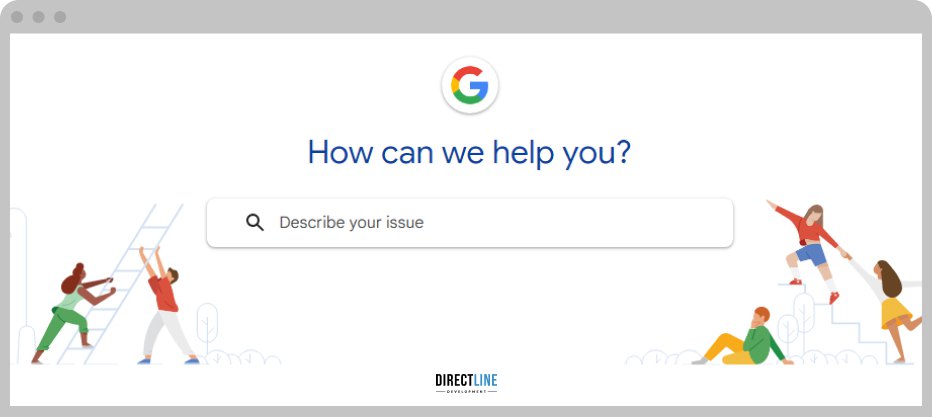
Get Expert Help with Missing Google Reviews
So, does Google remove reviews? Well, they do if there are problems with your listing and public information. Google might block or delete reviews if they think it is spam or fake too. If your Google reviews disappear or have been removed, you should proactively take steps to solve the issue since it can impact your online reputation.
Google Reviews are a great way to engage with your customers and reply to their grievances too. They can help you get the feedback you need to improve your services and products, as well as convince potential customers to invest in your business. So, if you’re having issues with your reviews, connect with one of the DLD specialists and let’s see how we can fix your social media presence.




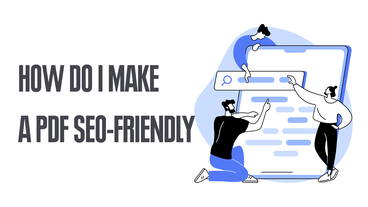


Comments